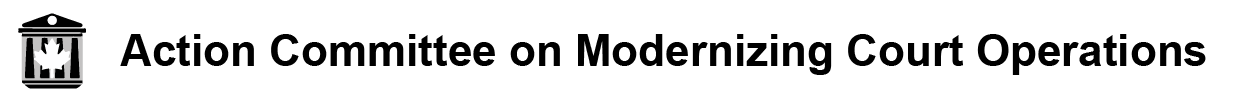
DESIGNING USER-CENTRED COURT WEBSITES
A Statement from the Action Committee
Our Committee supports Canada’s courts in their modernization efforts. It provides guidance for addressing challenges, and highlights opportunities and innovative practices to modernize court operations and improve access to justice for court users.
1. ISSUE AND CONTEXT
A court website can help to create a welcoming environment for everyone in the community. As such, up-to-date and accessible court websites are an important element in delivering user-centred justice. As outlined by the Action Committee in Understanding User-Centred Justice, equitable access to justice requires filtering decisions about both modernization efforts and day-to-day service delivery through a lens that starts with the needs and perspectives of court users. Users generally need clear and easy access to information about how to address their legal needs; what to expect if participating in a court process as a litigant or witness; and when, where, and how a matter will be heard. Websites have many advantages for mass communication. They provide a platform for courts to instantaneously update information. And for many users, they allow convenient access to crucial information about the court from any location. As such, while not everyone is computer literate or has access to the internet, a court’s website is a key conduit for most people to access crucial information about the court.
Since many of Canada’s courts initially launched their websites, understanding has evolved about what information to include on a court website and how to organize it to promote easy access. Many courts have also shifted towards designing services and procedures primarily from the perspective of the end user, rather than that of justice sector actors. To keep up with user needs in the current environment, a number of courts have undertaken projects to refresh their websites. What they have learned about how to prepare for a website project; design a user-centred website; and ultimately test, launch, and maintain a court website, can help other courts to improve their online presence.
2. Orienting Principles
The first step in undertaking a website project is to define its goals. A court’s mission or vision statement can pinpoint the court’s core values, and the following orienting principles can support a user-centred web design process. These themes inform the steps outlined throughout this publication:
- User Focus: While the judiciary and court staff are key players in the system, court websites ultimately exist to meet the needs of the people who are accessing justice, as well as their legal representatives.
- Accessibility: Court websites should be accessible to all court users, including people living with disabilities, those with low levels of education, and those with limited technological literacy or financial or geographic constraints that limit their internet access.
- Security and Privacy: The web design process should integrate security and privacy considerations, supported by appropriate policies.
3. Preparing for a Website Project
As with any project, preparing adequately from the start will support smooth implementation throughout the process.
3.1 Project Team
Involving the right people is key to a successful website project. To this end, a court that is planning to redesign its website should:
- Ensure the project has a clear approval structure, especially if different levels of court share a website and approval is required from all their leadership.
- Ensure that IT, communications, and subject-matter experts work together throughout the process.
- Consider engaging an outside expert to manage all or some of the project. While the court is likely to have subject-matter experts, it is less likely to have technical experts in website design.
- Work closely with experts on accessibility; equity, diversity, and inclusion; plain language; and artificial intelligence throughout the planning and development phases. Consider establishing a community advisory group and reassess the team composition as the project evolves to ensure that all relevant voices are at the table.
3.2 Background Research
Initial research can help to set parameters for resources, technical specifications, and time required to update a website, as well as for communicating needs to partners who are funding or designing the website. Further, understanding the strengths and weaknesses of its current website can help a court to know what should change, while a sense of who will be using the site provides important information about user needs.
-
Understand the population that uses the court, and therefore will be using the website.
- Whenever possible, reach out to end users directly. Pay particular attention to self-represented litigants who might be unfamiliar with legal terms, and to people who face barriers to accessing court, whether because of language, disability, geographic location, or membership in a marginalized community.
- Use this research to identify different user personas, or profiles, that will use the website and what kind of information they need. For example, a court may find that its website is used primarily by “people with legal problems” and “the legal profession.” Knowing the main users of the site can help to focus tone and content during the design phase.
- Visit websites of other courts and tribunals to gain inspiration for the new site.
- Review user statistics to understand which pages on the current website are visited most frequently and how long users spend per page, to identify what information should be featured prominently on the new website.
- Use information from existing feedback or complaint mechanisms to identify both parts of the website that are difficult to understand or navigate and useful information that is currently missing.
- Scan websites from other organizations in your jurisdiction – including the Ministry responsible for justice, the Bar, or Public Legal Education and Information organizations – to identify duplicative sources of information and determine whether content should remain on the court’s website or be accessed through links to other sources.
- Understand accessibility standards, copyright law, relevant privacy policies, and official language requirements, and work compliance with these norms into the design.
4. Designing a User-Centred Website
Thoughtful decisions around organization, content, language, visual appearance, and technical requirements will all improve the user experience.
4.1 Organization
- Design the website around task-oriented navigation. Think about why people come to the court’s website, what information they want, and how they will use it. Most website users will want to follow a step-by-step process to complete a task without having to flip between different statutes, directives, and forms.
4.2 Content
- Focus on what people need to know. Many courts’ websites have grown substantially over the years, and a renewal exercise is an opportunity to remove excess information or make secondary information less prominent so that it does not detract from the most relevant parts of the site.
-
Reduce redundant information. Consider whether any information on the court’s site is replicated elsewhere. While the court should remain the definitive source for information it has produced, like practice directives, it may be better to link to outside sources for other types of information.
- Consider whether the other source is more up-to-date or more user-friendly, and if the originating organization has greater resources to update it. If linking to outside information, develop a plan to regularly check links to ensure they remain active.
- Consider including links to related services court users may need. In addition to where to find legal information or advice, this may include, for example, information on family resolution services, Indigenous justice programs, or community supports for people in conflict with the law.
- Streamline relevant information. For example, consolidate practice directives to enable users to find all information about a specific court procedure in one place.
- If information will come into the courts through a document filing portal or other means, ensure that the planned technical architecture is appropriate, and that privacy and security safeguards are in place.
4.3 Language
-
Write all materials in plain language that the public, including those who have no legal training or who are second language speakers, can understand.
- The most common standard for ensuring accessibility is to write at the grade six level, though portions of the website written for a specific audience like the media may be written in a style that acknowledges their specialized knowledge.
- Use simple sentence structures and common terms and reduce the use of acronyms.
- Ensure that those who write website content are trained in plain language writing.
- Provide information in all official languages recognized in the jurisdiction. Consider whether any non-official languages are spoken by enough court users that all or some of the website should also be translated into that language. Alternatively, provide information on how to obtain court information in languages not served by the website, for example, though another service or website. These links should be provided in the target language.
4.4 Visual Design
The layout of information is as impactful on the user experience as its content.
- Make the landing page simple and intuitive. For example, divide it based on the primary personas that will be using the website – such as legal professionals, the media, and the public. Another approach would be to direct users to information based on whether their matter is criminal, civil, or family.
- Ensure that the website is accessible by design and meets accessibility standards and requirements for persons with disabilities.
- Use multiple ways of conveying information. This could include infographics to help visual learners and foreign language speakers to understand court processes, or podcasts for those who prefer to listen to information or are visually impaired. When using non-text-based means to convey information, ensure that an accessible text version of the information is also available.
- Use pre-existing templates when possible. Not only can this reduce work, but many templates also integrate accessible design.
- Employ a quick exit button for pages dealing with family law, domestic violence, or other potentially sensitive queries.
4.5 Technical Requirements
- Design the site so that it can be accessed through both mobile devices (cell phones and tablets) and computers to make the court’s information accessible to a wider audience. This is particularly important for people with lower incomes who may only have access to the internet through a cellular phone.
- Consider the lowest technical capacity of the court user population. Bandwidth problems may be particularly significant for court users living in remote or northern communities, or those who rely on mobile internet.
- Avoid functions that only work with some operating systems or web browsers, since users will access the site through different systems and browsers.
- Ensure that the technology used aligns with relevant privacy and security standards, particularly if the court’s website will serve as a portal for users to enter information (for example to fill out forms or file documents).
5. Testing, Launching, and Maintaining a Court Website
Supporting user access does not end with website design. To enhance the user experience, test the website before launching it to ensure it works as intended, develop a communications strategy to support its launch, and plan for on-going maintenance.
5.1 Test
- Test the website for usability before launching it. If possible, engage with organizations that represent user demographics or with Public Legal Education and Information organizations to find testers. If it is not possible to identify actual end-users, run in-house exercises to complete common tasks on the new website to help refine the site.
- Test the site from the perspective of different users, including individuals who will access it from different kinds of mobile device or various internet browsers, have visual impairments, or have access to limited bandwidth.
5.2 Launch
- Consider who needs to know about the planned changes to the website and develop a communication plan to inform them of how they may be affected. This may include, for example, reaching out to the Bar, support persons like Indigenous Courtworkers or social service organizations, and the media. Communicating early and often can help to prepare website users for the coming change.
- Allow for a period in which old addresses include “redirect” links to the new site and old information is archived so that it can be accessed if required. Consider how long to retain archived materials.
5.3 Maintain
- Develop a plan for regular maintenance. This can include setting timelines for uploading changes to court directives and procedures and clearly assigning tasks associated with maintaining a steady state.
- If the site includes a “news” section, refresh it regularly so that only recent information appears. Decide whether to archive or delete older news items.
- Regularly check hyperlinks to both internal and external sites to minimize broken links.
- Work a feedback mechanism into the website design and create a process for addressing feedback and implementing suggestions, as appropriate. Useful questions may include: “did you find what you needed” or “was this page helpful?” Supplement this feedback with periodic outreach to users and relevant organizations.
6. Some Canadian Examples
The experience of Canadian courts that recently updated their websites, or will be launching new sites shortly, may inspire others who are contemplating a similar project.
6.1 Supreme Court of Canada
The Supreme Court of Canada is currently redesigning its website as part of its commitment to the open court principle. The Court has four objectives for the new website:
- Efficient and reliable: ensuring information is accurate and easy to access
- Data-driven: information on the website is based on what users want and look for, and internal content owners are identified to ensure information is up-to-date
- User-friendly: the website must be easy to use and intuitive for users
- Accessible: the website must meet accessibility requirements and be written in plain language
The project involves an internal multidisciplinary team, supported by external consultants, to update the design, content, functionality and overall accessibility of the website. To better understand and define the requirements of a redesigned website, the Court undertook external user surveys with targeted stakeholder groups. A robust project management structure was developed at the outset of the project to facilitate collaboration and approvals, achieving alignment on the objectives and deadlines. User experience testing and additional consultations have similarly been built into the project management schedule.
With this approach, the Supreme Court of Canada is hoping to offer its users a new modern website to be launched by January 2025, coinciding with the Court’s 150th commemorative anniversary. Building public confidence in the Supreme Court of Canada is in line with the Action Committee’s mandate to understand and promote user-centred justice.
6.2 Nova Scotia Courts
The Courts of Nova Scotia redesigned their website to increase navigation and accessibility for all users, and to ensure the site is adaptive for viewing on many types of devices. Guided by the courts’ mission statement, the Executive Office of the Judiciary worked with a local web design company, supervised by an advisory committee consisting of a judge from each level of court, to design and launch the new website. Key elements of the design process included creating an inventory of every page on the old website to understand what it currently contained, replacing complex content with plain language, and seeking the views of the Bar, media, and the public to understand what parts of the site worked well and what needed improving.
When launching the new site, the courts circulated a news release to the Bar, court staff, and media. E-mail feedback from users has given the courts a sense of what is working on the new site and what may need to be modified, including, for example, whether the courts need to migrate any remaining archived content that lawyers regularly use.
6.3 Ontario Court of Justice
The Ontario Court of Justice refreshed its website to improve its use and navigation. An important step in designing the new site was looking at other court websites to find inspiration. A survey of users from both the public and private sectors, as well as user testing exercises, provided valuable information on how the website should be changed.
In addition, the court conducted an extensive content review process of current information on the website. This process was conducted in three stages to ensure that all content has been deemed desirable.
The new landing page has been simplified significantly, with information organized under the headings: about the court; criminal; family; and provincial offences. This approach helps users to more easily find the information that is relevant to their matter. The court has also limited duplicate information, opting to link to organizations like the Ministry of the Attorney General or Community Legal Education Ontario, rather than reproducing information that is on their sites.
The project includes a steady state plan that outlines roles and responsibilities to keep the website up to date. The senior communication officer, as the primary point of contact for the website, will ensure that all future information is drafted in a consistent style, respects plain language conventions, and is available in both official languages. Regular reviews will also ensure that the website does not retain outdated information or end up with broken links.
6.4 Provincial Court of British Columbia
The Provincial Court of British Columbia is working on a new website to replace its existing website, which is nearing the end of its life cycle. The new site will be mobile-friendly and meet government accessibility standards. In planning the new site, the Court has been guided by how its main users interact with the site. Developing user personas to support this work involved a mapping workshop to understand how different people – those with a legal problem, those who are helping someone with a legal problem, those who report on the justice system, and those who want to learn about the justice system – use the site, and then setting up interviews with some representatives to explore how to better communicate information.
The Court would like the new website to create a welcoming and non-intimidating impression of its services. To accomplish this, it will use plain language and common terms (such as “bail”) throughout the site, with precise legal terms (in this case, “judicial interim release”) explained in a hover pop-up glossary. Information will also generally be organized by topic, rather than by “artifact” – for example, a family litigant can find information about family law all in one place, rather than having to look through a page of practice directives to find the ones relevant to their matter. The website will include photos and images, lots of white space to facilitate the flow of content, podcasts and videos explaining some common processes, and links to relevant information from public legal education providers.
In addition, the court produces biweekly eNews articles for litigants that explain elements of the court experience, like parts of the courtroom and terms commonly heard in court. To provide another mode of accessing this information, the court collaborated with “Legal Listening” to create podcasts of its more popular eNews articles.
- Date modified: